 spring 2.5 与 junit 4.4
Spring 2.5.x不能用JUnit 4.5+.如果把使用了spring-test 2.5 的testcase升级到 junit 4.5会得到NoClassDefFoundError:
spring 2.5 与 junit 4.4
Spring 2.5.x不能用JUnit 4.5+.如果把使用了spring-test 2.5 的testcase升级到 junit 4.5会得到NoClassDefFoundError:
org.apache.maven.surefire.booter.SurefireExecutionException: org/junit/Assume$AssumptionViolatedException; nested exception is java.lang.NoClassDefFoundError:
org/junit/Assume$AssumptionViolatedException
java.lang.NoClassDefFoundError: org/junit/Assume$AssumptionViolatedException
这是spring-test 2.5.x的一个bug. 其与JUnit 4.5不一致. 只能使用4.0-4.4.
或者就是自己打patch.
http://jira.springframework.org/browse/SPR-5145
EasyMock 与 static Class
EasyMock未提到是否支持static methods.功能类经常是static的,是因为没有上下文环境依赖,但如果一定要mock他们,可以选择powerMock.
PowerMock、static Class、junit、spring
PowerMock 需要你添加 '@RunWith(PowerMockRunner.class)'.但 sping-test 需要你添加 '@RunWith(SpringJUnit4ClassRunner.class)'.
http://www.jayway.com/2010/12/28/using-powermock-with-spring-integration-testing/
如果junit 4.7,PowerMock将RunWith替换为:
@Rule
public PowerMockRule rule = new PowerMockRule();
http://www.infoq.com/news/2009/07/junit-4.7-rules
冲突
Spring 2.5.x不能用JUnit 4.5+, 而PowerMockRule 只能用 JUnit 4.7.
基本上在Java + Spring 2.5 & JUnit 4.4环境下没啥简单的办法去mock static class了.
maven site 与 cobertura
当你运行 'mvn site' or 'mvn sonar:sonar', 在spring项目中你可能会得到:
NoSuchBeanDefinitionException
第一个答案:
在test的application文件中添加:
- <aop:config proxy-target-class="true"/>
第二个答案:
'mvn site' 与 'mvn sonar:sonar' 会生成类在目录 ./generated-classes/cobertura 中.确保你想autowire的类都在正确的目录下扫描.
-----------
spring 2.5 and junit 4.4
Spring 2.5.x is incompatible with JUnit 4.5+.If you upgrade to junit 4.5,all of your test case which uses the SpringJUnit4ClassRunner will get a NoClassDefFoundError:
org.apache.maven.surefire.booter.SurefireExecutionException: org/junit/Assume$AssumptionViolatedException; nested exception is java.lang.NoClassDefFoundError:
org/junit/Assume$AssumptionViolatedException
java.lang.NoClassDefFoundError: org/junit/Assume$AssumptionViolatedException
It is an known issue with spring-test 2.5.x. It is incompatible with JUnit 4.5. Use 4.0-4.4.
Or you can try the patch in the issue tracker.
http://jira.springframework.org/browse/SPR-5145
EasyMock and static Class
EasyMock doesn't mention static methods.Utility methods should be most of the time static as they have no context and no dependencies.But when you need to mock it,you can you choose PowerMock.
PowerMock、static Class、junit、spring
PowerMock need you add '@RunWith(PowerMockRunner.class)' to your test code.But sping-test need you add '@RunWith(SpringJUnit4ClassRunner.class)'.
http://www.jayway.com/2010/12/28/using-powermock-with-spring-integration-testing/
With junit 4.7,PowerMock can replace RunWith to:
@Rule
public PowerMockRule rule = new PowerMockRule();
http://www.infoq.com/news/2009/07/junit-4.7-rules
conflict
Spring 2.5.x is incompatible with JUnit 4.5+, and that PowerMockRule is compatible with JUnit 4.7.
Basically, There isn't an easy way to do this in Java + Spring 2.5 & JUnit 4.4 at the moment.
maven site and cobertura
When you run 'mvn site' or 'mvn sonar:sonar' with spring project,you may get the error:
NoSuchBeanDefinitionException
The first answer:
In your test application context add the line:
- <aop:config proxy-target-class="true"/>
The second answer:
The 'mvn site' or 'mvn sonar:sonar' will generates class in ./generated-classes/cobertura.Make sure the classes that you want to autowire is all scan in right folder.
 简介
cloudfoundry是vmvare推出来的开源PaaS平台,cloud_controller是其管理界面的http rest api入口。
简介
cloudfoundry是vmvare推出来的开源PaaS平台,cloud_controller是其管理界面的http rest api入口。
 ruby 1993年诞生于小。rails是用ruby写的web framework,所谓的ROR正是这一搭档。
ruby 1993年诞生于小。rails是用ruby写的web framework,所谓的ROR正是这一搭档。 spring 2.5 与 junit 4.4
Spring 2.5.x不能用JUnit 4.5+.如果把使用了spring-test 2.5 的testcase升级到 junit 4.5会得到NoClassDefFoundError:
spring 2.5 与 junit 4.4
Spring 2.5.x不能用JUnit 4.5+.如果把使用了spring-test 2.5 的testcase升级到 junit 4.5会得到NoClassDefFoundError: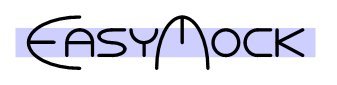 前言
写java时间久了,慢慢就变得自信了,也可能是变得懒了,或者是项目进度的原因,test case越写越少,越来越不写了。
前言
写java时间久了,慢慢就变得自信了,也可能是变得懒了,或者是项目进度的原因,test case越写越少,越来越不写了。 一、简介
curator是Netflix公司开源的一个Zookeeper client library,用于简化zookeeper客户端编程,包含一下几个模块:
一、简介
curator是Netflix公司开源的一个Zookeeper client library,用于简化zookeeper客户端编程,包含一下几个模块: